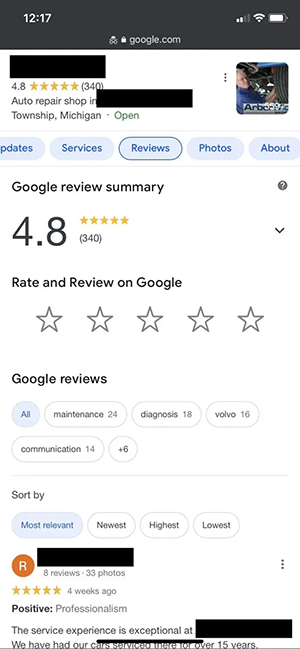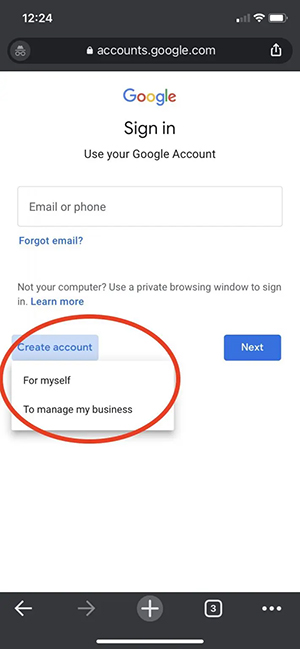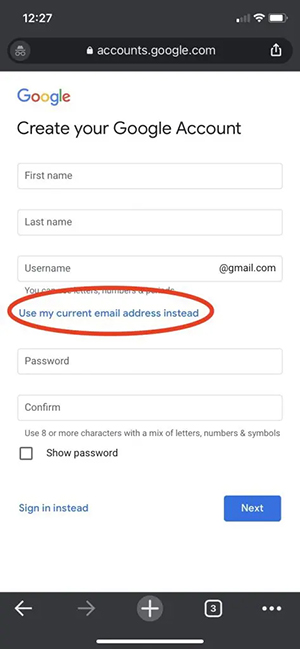2 Simple Steps to Write a Google Review Without a Gmail Account
You do not need a Gmail account to leave a Google review. Your customers do not need to create an account just to leave a review, and once you educate them on this, you have the potential for a huge increase in reviews and better search engine results.
Whether you are using an iPhone or Android, you absolutely can leave a Google local review without having Gmail. How? Simply follow the steps below:
Step 1. Search for the business you wish to review
Begin by Googling the business you wish to review. Mason Law, PC can be found simply by clicking here.
Step 2. Write A Review
Once you have Mason Law, PC pulled up, scroll down past the map until you find starred reviews. You should see five stars with gray outlines — this is the reviews section where you can contribute your own star rating.
After you give a star rating by clicking the number of stars you want, you will be prompted to write more about your experience and share an image if you want.
At this point, you will be prompted to sign in — this is where people get (understandably) confused and think they need a Google account to leave a review. If you want to continue without signing in, simply click on “create account”, choose “for myself” or “for my business.”
On the next page it will give you the option to “use my current email address” instead. No Google account, no problem!
That’s really all it takes! And, thanks again for giving us a review.